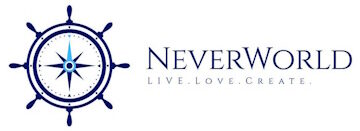Come Join Us
Quick Start Guide
HOW TO GET INTO NEVERWORLD FOR FREE — IN JUST A FEW MINUTES
To come inworld, download the Firestorm viewer for opensim. Create an avatar account and log in. That’s it.
You will be wandering around our world in a few short moments. Here’s a tiny tutorial vid
Download the Neverworld App
1- Download the free Firestorm viewer https://www.firestormviewer.org/os-operating-system/
“Firestorm is to Virtual Worlds what Firefox and Google Chrome are to the Internet. We develop and distribute an open source viewer for accessing Virtual Worlds.”
1. Create a Neverworld Avatar. You MUST confirm your email using the confirmation link. Create your avatar from the Register Account Page
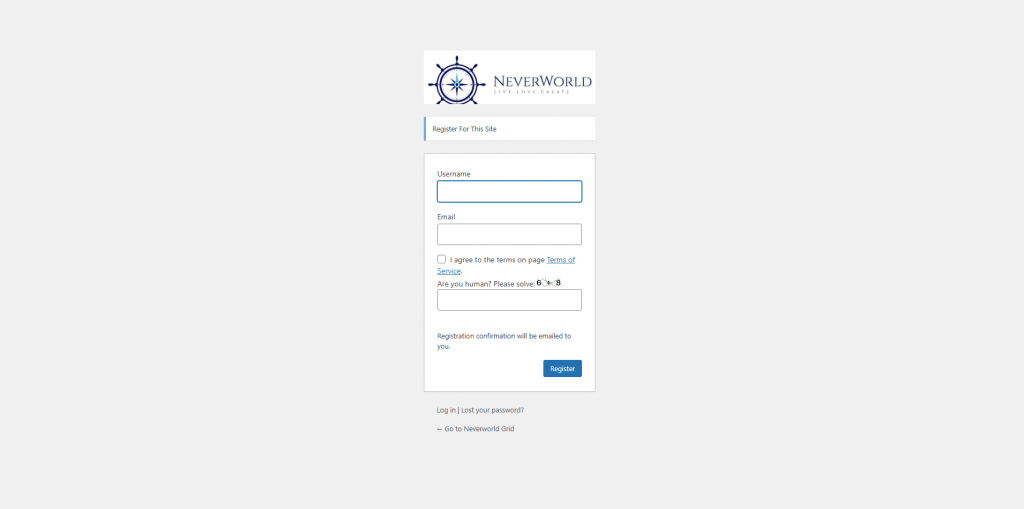
2. Navigate to the Firestorm Viewer download page Choose the opensim option and download for either windows or MAC. Then run the setup to install it. Install viewer follow the default settings. if you are using windows use Windows 64bit for Opensim: DOWNLOAD
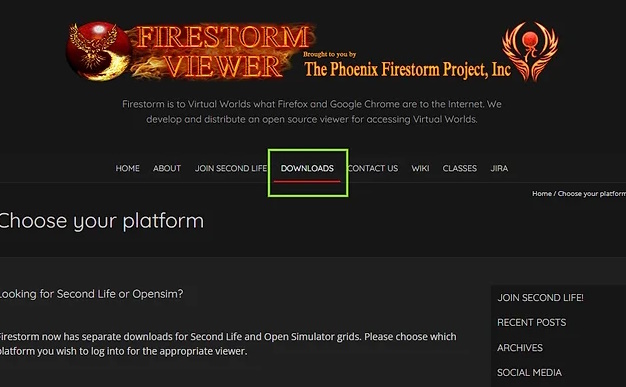
3. After Firestorm is done installing click here to login. This link will open firestorm.
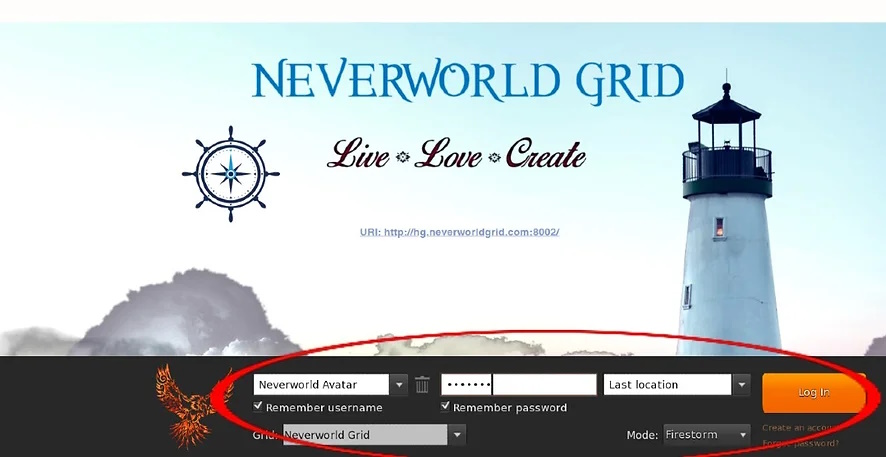
4. This is what your viewer will look like when opening. Just fill in your name and password and hit the login button. If you want to retain this info (recommended) click the remember password button.
After you log in the first time, your login info will be retained and you will only need to open the viewer to login.

Contact Info: